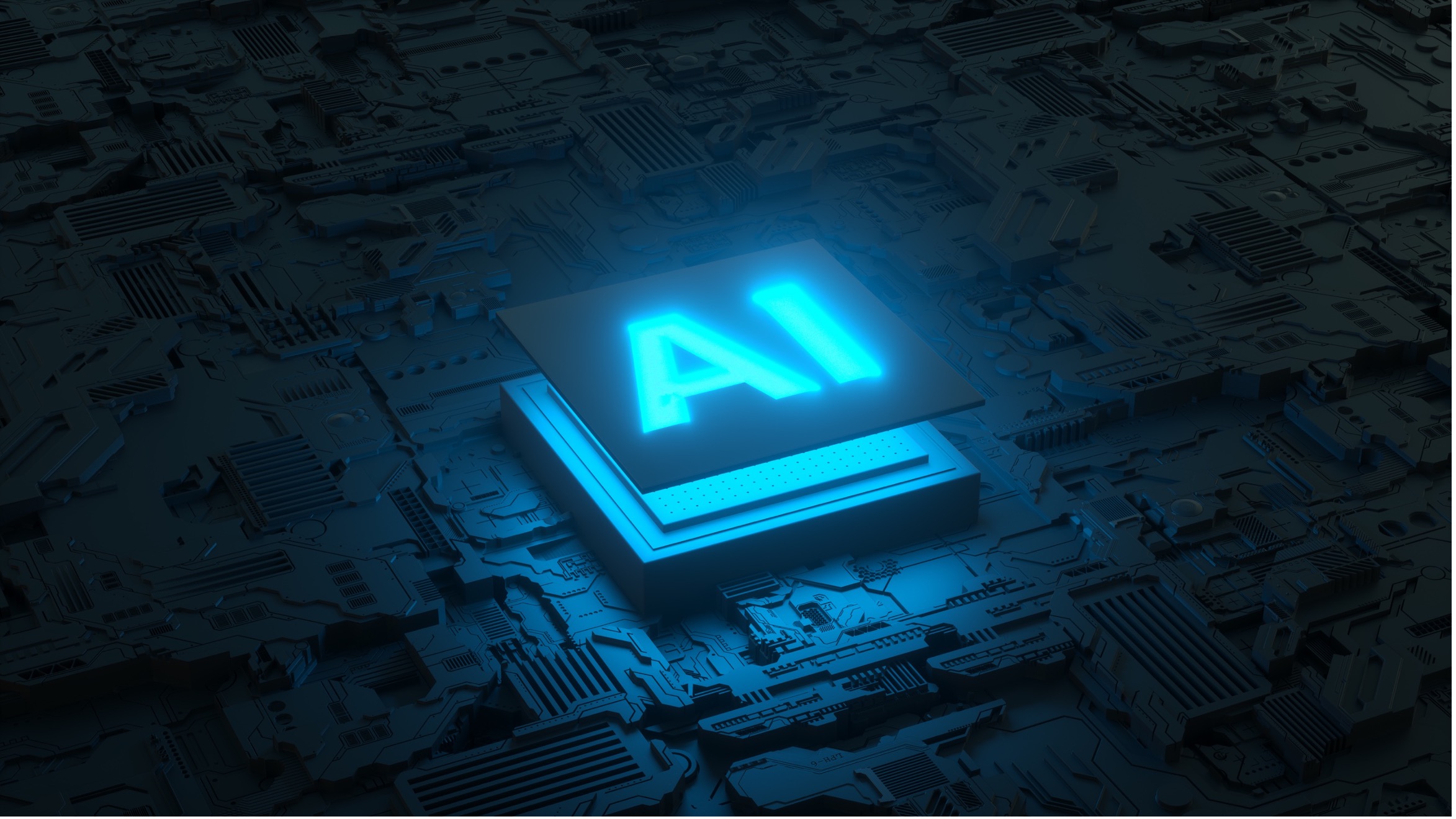Webinars
Webinars provide a convenient and accessible way to complete your education requirements without a quiz

Webinars
Our webinars are live interactive lectures that takes place on a specific day and time. Attendees register ahead of time and view our webinars via a personalized Zoom link (free software). During our webinars, our attendees have the opportunity to ask our presenters questions in real time. Currently there are no quizzes needed to complete your certificates via webinars.
Upcoming Webinars
Getting Started
You will need the latest version of Zoom installed on your device to be able to attend.
DOWNLOAD ZOOMRegister for a Webinar
Click register on the webinar you would like to attend. Webinars can be found on our homepage or lower on this page. Within 1 business day, you will receive an email containing the Zoom link. You will need that link on the day of the webinar.
Attend the Webinar
Make sure you have the latest Zoom app installed. 15 minutes before the webinar, click on the link you were emailed. During the webinar, keep the app in focus and answer any attendance polls we send out. 24 hours before the webinar, if you still have not received your Zoom link, please email us at info@aoece.com.
Get Your Certificate
You will receive a certificate of attendance 6-10 business days after our webinar (pending your full attendance). For webinars in 2024 and onward, you will be able to get your certificates directly on our portal.
Attendance & Participation Policy
- Please connect to our webinars 15 minutes before they begin
- Attendance is tracked and verified as follows:
- Zoom uses a software tracking system to ensure your device’s window is in focus throughout our webinar
- Zoom provides us with log in and log out reports used to confirm your attendance
- AOE sends out time-sensitive attendance polls at random intervals that require a response within a specific time frame, otherwise you are marked absent
- As per the attendance monitoring guidelines set by the accreditation regulatory bodies (COPE, College of Opticians of Ontario, NACOR and the Canadian Association of Optometrists), lectures must be attended in full in order for AOE to provide you with an official certificate of completion
- The Zoom link that you log in with is unique to only you and is used to monitor your attendance - DO NOT SHARE YOUR LINK!!
Frequently Asked Questions
Below are some popular questions about webinar format.
How do you know I attended a webinar?
The Zoom link you receive is personalized with your information and unique to only you. When you click on the link to join our webinar, that tells us who you are. We can also tell when you connect or disconnect from our webinar. We also send out polls at random times and you must answer them otherwise you will be marked as absent. Zoom must be in focus on your computer for attendance to count.
I didn’t get my Zoom link.
Check you spam folder for an email from Zoom. If it’s not there, email info@aoece.com and we will resend the link to you. Please note that it make take a few hours for you to receive the link so let us know in advance of our webinar.
Where do I put the password?
You do not need a password to join our webinar. The link we send you lets you in automatically. Ignore the password.
Can I join on multiple devices?
No. Only one device per registrant is allowed.
Can I watch the webinar from any device?
You can definitely watch our webinar from a computer, laptop, tablet or mobile phone. Please note that our attendance polls will not show up on mobile phones so we highly recommend watching from another device. Also, screens on mobile devices are much too small so you can easily miss valuable information in the presenter’s slides.
I accidentally disconnected. Will I be marked absent?
As per attendance guidelines and requirements set by COPE, the College of Opticians of Ontario, NACOR and the Canadian Association of Optometrists, lectures must be attended in their entirety in order for AOE to provide you with an official certificate of attendance. If you happen to disconnect, please reconnect immediately and we will allow you to miss a few minutes and still mark you present.
Where do I ask questions during the webinar?
If you have questions for our presenters, you can type them in the Q&A section, located at the bottom of your Zoom screen. If you have questions for the AOE staff, you can type them in the chat box, also located at the bottom of your Zoom screen. The open chat will be closed during the webinar. If you have any questions for the AOE staff, please email info@aoece.com
Can I register right before or after the webinar has started?
Registration closes at 8:00 pm the night before our webinar begins, at which point our staff needs to focus on successfully running the webinar. Once registration closes, we cannot reopen it.
I’m having issues with Zoom, can you help?
The Zoom software is not owned by our company therefore we cannot provide our attendees with any technical support for Zoom. Please be sure that you always have the latest version of Zoom downloaded onto your device https://zoom.us/download.
When will I receive my attendance certificate?
Attendance certificates will be sent to attendees via email approximately 6-10 business days after our webinar.
Can I get a copy of the presentations?
During our webinars, AOE will include a link in the chat box where you can download our presentations. Our downloads are available for one month.